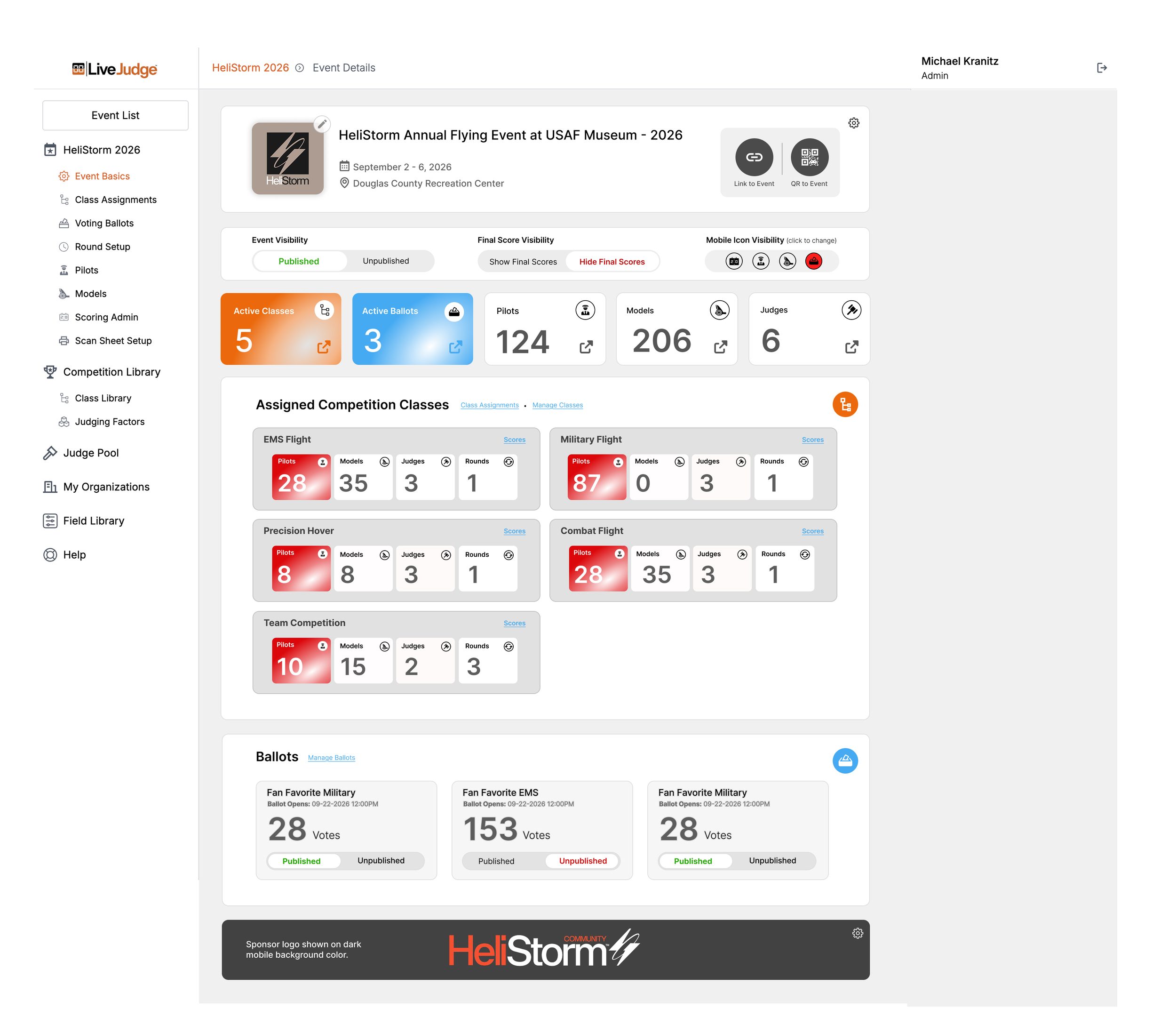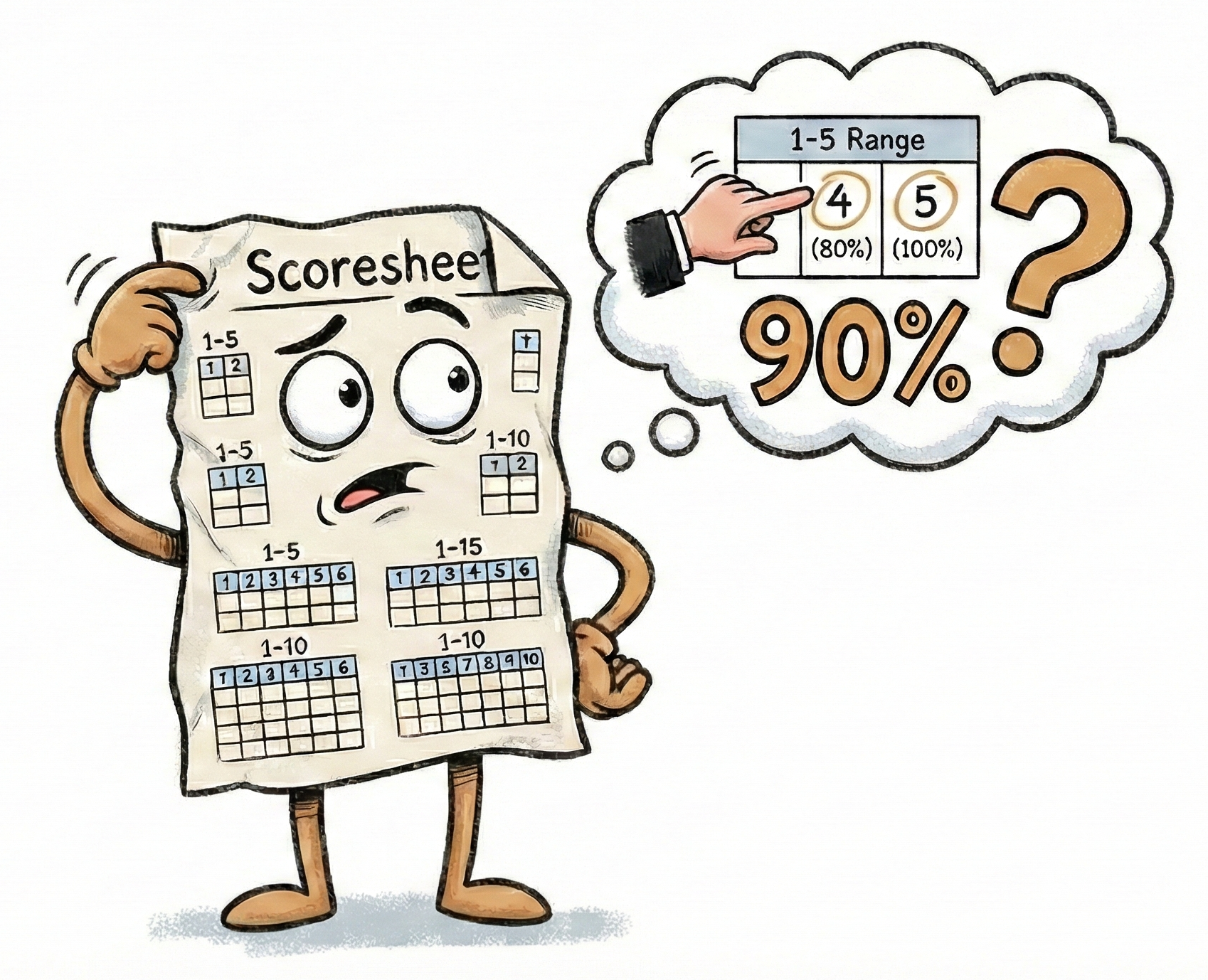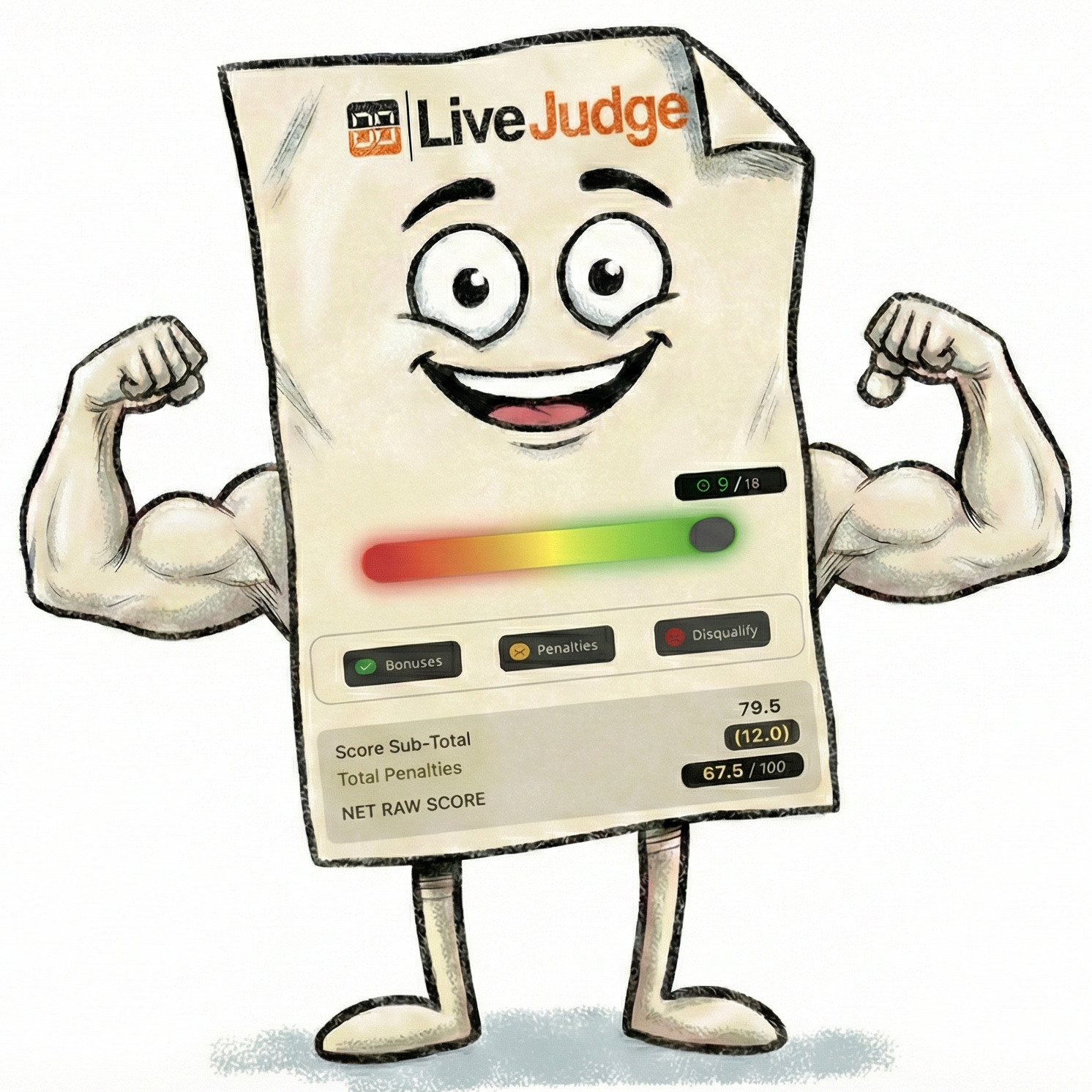What if your contestants judged you on how you judge them?
LiveJudge™ transforms your scoring rubric into an elegant interface that maps more intuitively to the human mind.
No math or transcription errors.
Professional normalization & scaling to eliminate judging bias.
Live audience voting.
Individual and entry-based events.
No downloads.
Works with individual and entry-based events
Business Pitch Events
Pageants
Car Shows
Pet Shows
Cheer Contests
RC Airplane/Jet Events
Dance Competitions
RC Helicopter Events
Food Cookoffs
Science Fairs
Motorcycle Shows
Talent Shows
and many more individual & entry-based events
A custom, branded experience
Fans and contestants want a simple way to follow the action. Our system creates a dedicated landing screen for your event along with a QR code that you can use to make it easy for spectators, judges and contestants to access.
Spectators can instantly view scores, vote on ballots, view entries and view contestants.
Contestants can quickly register for competition classes and voting ballots. Adding and modifying entries is quick and easy.
Judges can sign in from your event landing screen and get to work quickly.
Use your judging standards
Speed the process by 3x
Ensure 100% accuracy & fairness
Sell more sponsorships
Engage attendees with fan voting
Invitational or self-registration
Web-based. No downloads!
* We are happy to convert your paper scoresheet at no charge
Print entry tags with optional QR codes for judges and spectators to use for quick scoring or quick voting.
Contestant entry is easy
Happy contestants are return contestants. If they think your scoring is unfair, slow or clunky, your entire event can suffer.
LiveJudge was designed for contestants of every type. If your event has entry items, contestants can add new entries (e.g. cars, models, dogs, etc.) to their collection on the fly. For individual events (e.g. dance, cheer, etc.), it’s even easier.
For invitational events, you can control your contestant list by importing or adding contestants manually.
Your Criteria. Our Tech. Their Devices.
-

You Pick the Protocol
Our system honors YOUR scoring methodology. You can select the normalization protocol and scaling range. Drop rounds, drop scores, average, top-pin, whatever. Works with entry-based and individual events.
-

Simple Slider View
Our system transforms your scoresheets into intuitive sliders that let judges intuitively evaluate on a standard scale (e.g. 1-10). We do the weighting and math behind the scenes. The result is a more precise and accurate set of scores.
-

Heads-Up Tap & Decrement
Using the no-look scoring targets, judges can thumb-tap on the scoring standards circles to rapidly decrement the contestant’s score by increments of 1 or fractions, like .5 (set by the event host). After the routine, judges can switch to slider mode for precision adjustments.
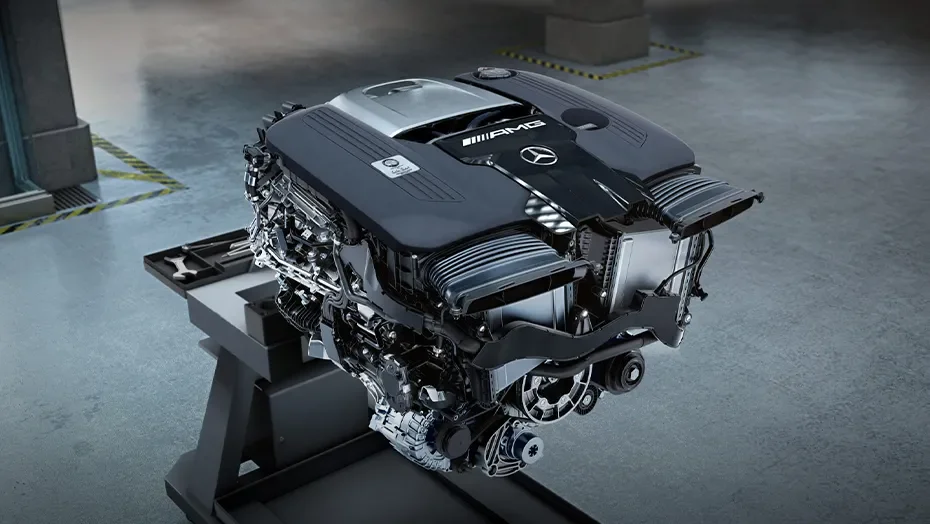
Simple Tools For Complex (or simple) Events
Complex Rubrics. Live judging & scoring according to YOUR custom classes, elements, standards, and limits. Use multiple judges per class, complex judging rubrics and multiple classes in every event. Handles virtually any scoring scheme.
Flexible Rounds. Set up as many rounds as you need. Supports minimum guaranteed rounds. Assign different sets of judges to different rounds/classes.
Invitational or Self-Register Events. Add contestants, upload contestant lists (with pre-assigned classes) or allow contestants to self-register!
Communicate. Text message your judges & contestants.
Normalized & Scaled Scoring. Select raw average, drop high/low, Z-Score and Olympic normalization methods to ensure fair results. Scale to your preferred range or “top pin” to a number (like 1,000 for the winner).
Engage. Entertain. Educate.
-
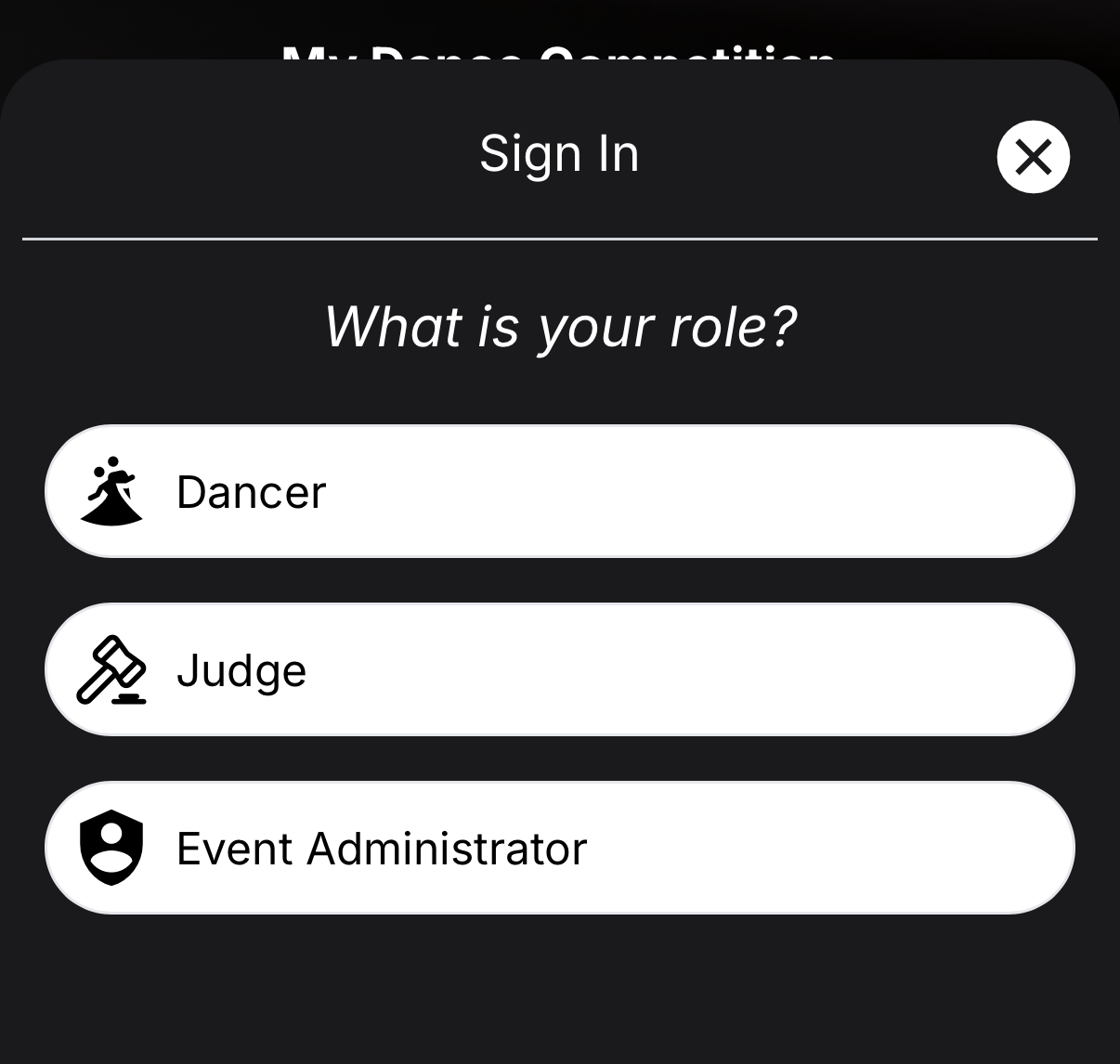
No Downloads. No Passwords.
Judges and contestants can access the system with just their mobile number. The app works in any device browser! Unique QR code for every event. Scan and go.
-

Display Detailed Results
You can optionally display individual round and final results, giving your entrants and fans scores in each of your judging factors.
-

Live "Fan Favorite" Voting
Create an unlimited number of sponsored ballots to engage fans and reward contestants who may not win in judged competitions.
If you run an organization with a network of events, we can white label the platform for your brand so you can standardize the process across all of your events.
Powerful. Flexible. Fast.
-

Ditch The Paper
Our software adapts to YOUR judging classes and criteria. Your setups can be applied across events, saving time & ensuring consistency.
-

Launch Plan
Our system will get you started with classes, judging factors and standards. You can change everything! The Launch Plan will check your work.
-

Your Judging Libraries
We start you with a library of commonly used classes, judging factors and standards, which you can remove, modify or replace with your own.
Is “Napkin Math” Messing Up Your Scores?
Paper scoresheets (even if the results are transcribed into a computer) may be ruining the accuracy and precision of your judging.
Most paper-first systems lack true normalization methodologies designed to even out lumpy scoring that results from judge bias and “grumpy” vs “nice” judges. Scaling to 1000 won’t fix those problems either.
Small ranges (like 1-5 points) for specific judging factors lack the granularity needed to award, say, a 90% (many judges shy from decimal places).
Having judges mentally manage multiple score ranges in one competition class results in less accurate judging. Human minds intuitively understand scales like 1-10 and 1-100, not 1-5 or 1-15.
Humans are terrible at mentally converting what they sense to variable scales. What is 85% of 15?
Computation (for paper-only) and transcription from paper to computer both take time and risk typos and math calculation errors.
Power Up Your Scoring with LiveJudge™
LiveJudge unleashes your scoring capabilities while making the entire process simpler and more intuitive for your judges.
Load your rubric. Our system keeps your judging factors, standards and weighting identical to your current rubric.
Choose your normalization protocol! Choose your normalization protocol, like raw averaging, high/low drop, Z-Score and Olympic-Z.
Choose your scaling method. You can scale absolutely (e.g. 1-100 proportionally) or use top pinning (e.g. winner always gets 1,000).
Drop Rounds. You can set the system to drop low rounds.
Multi-Round. You can set the system to sum or average multiple round scores.
Guaranteed Rounds. You can set the system to automatically advance the top X contestants after N rounds.
Slide or Tap. Your judges can choose judging sliders or tap buttons to enter scores and you can give them the precision they need by allowing increments like .1, .25, or .5.
The stuff swirling around your brain right now…
-
NO! LiveJudge is a web app optimized for mobile use. Spectators, contestants and judges simply scan a QR code (or a link you share) and they are in!
-
No problem. We don’t use passwords! Judges and contestants log in by entering their mobile phone number. We text them a code and they are in!
-
Sure! Even though the system is easy to use, we will help you power up your current system (whether paper or on computer).
-
The system is absolutely FREE to use through March 2026, after which there will be a per-contestant charge that ranges from 95 cents to 4 dollars.
-
You can add contestants one-by-one, import contestants in bulk, or publish a link and QR code for contestants to use to enter competition classes and voting ballots you are offering. Contestants can also just access LiveJudge.com from their mobile devices and find your event.
-
Absolutely! Schedule a one-on-one conversation by visiting https://calendar.kranitz.com.
-
LiveJudge™ is a lightweight mobile app that passes low volumes of data so your experience should be fine with normal 5G or WiFi connectivity at your venue. That said, if you are worried about connectivity, consider using Starlink to create WiFi hotspots virtually. At a low purchase price (usually under $250), Starlink gives you gig speed in remote locations almost anywhere in the world. Our clients have used Starlink in places like “the middle of nowhere Georgia” with great success. You can suspend your monthly subscription whenever and turn it back on just as quickly. If you are worried about connectivity, check it out.